Top of Page During Line Selection
A normal classical report contains only one list where all
necessary data (detail data) will be in one single report. In this
way the user will see an extensive lengthy report on his screen.
The user will not be able to interact with this kind of report. In
this way the system will load every possible record for this
report. Now this every details may not be needed for different
users. But the user will have no other choice to use this kind of
report.
In this point of view SAP provides a solution which is interactive
report. We can have a brief list report as the very first screen
and then as per the need the user will drill the secondary lists
which contain detailed data records. Hence the user can interact
with the interactive report and the detail list will be generated
when the user will need to see that details. This will increase the
visibility with user friendly approach of the user.
The events we use in interactive report are:
At line-selection (double click functionality)
At user-command (Push button functionality)
Top-of-page during line selection (It triggers the top of page when
we do any drilling of the report)
In the below example we have raised an interactive report where we
have used the double click functionality. It means when we see the
basic list then we can double click on a particular field (Airline
code in this example). By the time we double click on that field
the system will show the first secondary list (1st
drilling) which is the detailed list of Flight Schedule. That
secondary list can also be drilled in to Flight when we double
click on the Flight number field. In this way we have three
secondary lists.
Now we need to populate different top of page at the time of
secondary lists of this report. We have a system table SY-LSIND
which stores the values of drilled number. It means when we see the
basic list SY-LSIND contains value 0. At the first secondary list
it will contain the value of 1 and so on. Now with having the CASE
of SY-LSIND we can reach to different top of page functionality and
we can write different content.
REPORT zabap_gui.
*-------Declaring Database Tables for Line type------------------------*
TABLES: scarr, spfli, sflight, sbook.
*------Declaring local structure for Internal tables & Work Areas------*
TYPES: BEGIN OF ty_scarr,
carrid TYPE scarr-carrid,
carrname TYPE scarr-carrname,
currcode TYPE scarr-currcode,
END OF ty_scarr,
BEGIN OF ty_spfli,
carrid TYPE spfli-carrid,
connid TYPE spfli-connid,
airpfrom TYPE spfli-airpfrom,
airpto TYPE spfli-airpto,
END OF ty_spfli,
BEGIN OF ty_sflight,
carrid TYPE sflight-carrid,
connid TYPE sflight-connid,
fldate TYPE sflight-fldate,
seatsmax TYPE sflight-seatsmax,
seatsocc TYPE sflight-seatsocc,
END OF ty_sflight,
BEGIN OF ty_sbook,
carrid TYPE sbook-carrid,
connid TYPE sbook-connid,
fldate TYPE sbook-fldate,
bookid TYPE sbook-bookid,
customid TYPE sbook-customid,
END OF ty_sbook.
*-----Declaring Work Areas & Internal tables---------------------------*
DATA: wa_scarr TYPE ty_scarr,
wa_spfli TYPE ty_spfli,
wa_sflight TYPE ty_sflight,
wa_sbook TYPE ty_sbook,
it_scarr TYPE TABLE OF ty_scarr,
it_spfli TYPE TABLE OF ty_spfli,
it_sflight TYPE TABLE OF ty_sflight,
it_sbook TYPE TABLE OF ty_sbook,
v_field TYPE char20,
v_value TYPE char20.
*--Event Initialization------------------------------------------------*
INITIALIZATION.
SELECT-OPTIONS s_carrid FOR scarr-carrid.
*--Event Start of Selection--------------------------------------------*
START-OF-SELECTION.
PERFORM data_scarr.
*--Event At Line Selection for Interactive operations------------------*
AT LINE-SELECTION.
*--Get Cursor Teacnique - Field & Value will be populated--------------*
GET CURSOR FIELD v_field VALUE v_value.
CASE v_field.
WHEN 'WA_SCARR-CARRID'.
PERFORM data_spfli.
WHEN 'WA_SPFLI-CONNID'.
PERFORM data_sflight.
WHEN 'WA_SFLIGHT-FLDATE'.
PERFORM data_sbook.
ENDCASE.
*--Event Top of Page for Basic/ Primary Listing------------------------*
TOP-OF-PAGE.
PERFORM top_basic_scarr.
*--Event Top of Page During Line Selection for Interactive Operations--*
TOP-OF-PAGE DURING LINE-SELECTION.
*--SY-LSIND is system variable-----------------------------------------*
CASE sy-lsind. "It will increase its value while drilling the lists
"one by one by double clicking
WHEN '1'.
PERFORM top_spfli.
WHEN '2'.
PERFORM top_sflight.
WHEN '3'.
PERFORM top_sbook.
ENDCASE.
*&---------------------------------------------------------------------*
*& Form data_scarr
*&---------------------------------------------------------------------*
* Get data from Airline table
*----------------------------------------------------------------------*
FORM data_scarr .
IF s_carrid[] IS NOT INITIAL.
SELECT carrid carrname currcode
FROM scarr INTO TABLE it_scarr
WHERE carrid IN s_carrid.
IF sy-subrc = 0.
SORT it_scarr.
LOOP AT it_scarr INTO wa_scarr.
WRITE:/ wa_scarr-carrid,
15 wa_scarr-carrname,
38 wa_scarr-currcode.
AT LAST.
SKIP.
WRITE: / '==========End of Airline Table==========='.
ENDAT.
ENDLOOP.
ELSE.
MESSAGE 'Airline doesn''t exist' TYPE 'I'.
LEAVE LIST-PROCESSING.
ENDIF.
ENDIF.
ENDFORM. " data_scarr
*&---------------------------------------------------------------------*
*& Form data_spfli
*&---------------------------------------------------------------------*
* Get data from Flight Schedule table
*----------------------------------------------------------------------*
FORM data_spfli .
IF v_value IS NOT INITIAL.
SELECT carrid connid airpfrom airpto
FROM spfli INTO TABLE it_spfli
WHERE carrid = v_value.
IF sy-subrc = 0.
SORT it_spfli.
LOOP AT it_spfli INTO wa_spfli.
WRITE:/ wa_spfli-carrid,
15 wa_spfli-connid,
30 wa_spfli-airpfrom,
45 wa_spfli-airpto.
AT LAST.
SKIP.
WRITE: / '===========End of Flight Schedule============'.
ENDAT.
ENDLOOP.
ELSE.
MESSAGE 'No Flight Schedule' TYPE 'I'.
ENDIF.
ENDIF.
ENDFORM. " data_spfli
*&---------------------------------------------------------------------*
*& Form data_sflight
*&---------------------------------------------------------------------*
* Get data from Flight table
*----------------------------------------------------------------------*
FORM data_sflight .
IF v_value IS NOT INITIAL.
SELECT carrid connid fldate seatsmax seatsocc
FROM sflight INTO TABLE it_sflight
WHERE connid = v_value.
IF sy-subrc = 0.
SORT it_sflight.
LOOP AT it_sflight INTO wa_sflight.
WRITE: / wa_sflight-carrid,
15 wa_sflight-connid,
30 wa_sflight-fldate,
45 wa_sflight-seatsmax,
60 wa_sflight-seatsocc.
AT LAST.
SKIP.
WRITE: / '=============End of Flight============='.
ENDAT.
ENDLOOP.
ELSE.
MESSAGE 'No Flight is there' TYPE 'I'.
ENDIF.
ENDIF.
ENDFORM. " data_sflight
*&---------------------------------------------------------------------*
*& Form data_sbook
*&---------------------------------------------------------------------*
* Get data from Flight Booking table
*----------------------------------------------------------------------*
FORM data_sbook .
DATA: v_date TYPE char10.
IF v_value IS NOT INITIAL.
*--The FLDATE field has different input output format------------------*
CALL FUNCTION 'CONVERT_DATE_TO_INTERNAL'
EXPORTING
date_external = v_value
* ACCEPT_INITIAL_DATE =
IMPORTING
date_internal = v_date
EXCEPTIONS
date_external_is_invalid = 1
OTHERS = 2.
IF v_date IS NOT INITIAL.
SELECT carrid connid fldate bookid customid
FROM sbook INTO TABLE it_sbook
WHERE fldate = v_date.
IF sy-subrc = 0.
SORT it_sbook.
LOOP AT it_sbook INTO wa_sbook.
WRITE:/ wa_sbook-carrid,
15 wa_sbook-connid,
30 wa_sbook-fldate,
45 wa_sbook-bookid,
60 wa_sbook-customid.
AT LAST.
SKIP.
WRITE: / '==================End of Flight Booking==================='.
ENDAT.
ENDLOOP.
ELSE.
MESSAGE 'No Single Flight Booking Available' TYPE 'I'.
ENDIF.
ENDIF.
ENDIF.
ENDFORM. " data_sbook
*&---------------------------------------------------------------------*
*& Form top_basic_scarr
*&---------------------------------------------------------------------*
* Top of Page for Basic / Primary list
*----------------------------------------------------------------------*
FORM top_basic_scarr .
WRITE: / 'Airline Details List' COLOR 1.
WRITE: / 'Airline Code',
15 'Airline Name',
38 'Currency'.
ULINE.
SKIP.
ENDFORM. " top_basic_scarr
*&---------------------------------------------------------------------*
*& Form top_spfli
*&---------------------------------------------------------------------*
* Top of Page for first secondary List
*----------------------------------------------------------------------*
FORM top_spfli .
WRITE: / 'Flight Schedule List' COLOR 2.
WRITE: / 'Airline Code',
15 'Flight Number',
30 'Departure',
45 'Destination'.
ULINE.
SKIP.
ENDFORM. " top_spfli
*&---------------------------------------------------------------------*
*& Form top_sflight
*&---------------------------------------------------------------------*
* Top of Page for second secondary List
*----------------------------------------------------------------------*
FORM top_sflight .
WRITE: / 'Flight Details List' COLOR 3.
WRITE: / 'Airline Code',
15 'Flight Number',
30 'Flight Date',
45 'Available',
60 'Occupied'.
ULINE.
SKIP.
ENDFORM. " top_sflight
*&---------------------------------------------------------------------*
*& Form top_sbook
*&---------------------------------------------------------------------*
* Top of Page for third secondary List
*----------------------------------------------------------------------*
FORM top_sbook .
WRITE: / 'Single Flight Booking List' COLOR 4.
WRITE: / 'Airline Code',
15 'Flight Number',
30 'Flight Date',
45 'Booking Number',
60 'Customer Number'.
ULINE.
SKIP.
ENDFORM. " top_sbook
*-------Declaring Database Tables for Line type------------------------*
TABLES: scarr, spfli, sflight, sbook.
*------Declaring local structure for Internal tables & Work Areas------*
TYPES: BEGIN OF ty_scarr,
carrid TYPE scarr-carrid,
carrname TYPE scarr-carrname,
currcode TYPE scarr-currcode,
END OF ty_scarr,
BEGIN OF ty_spfli,
carrid TYPE spfli-carrid,
connid TYPE spfli-connid,
airpfrom TYPE spfli-airpfrom,
airpto TYPE spfli-airpto,
END OF ty_spfli,
BEGIN OF ty_sflight,
carrid TYPE sflight-carrid,
connid TYPE sflight-connid,
fldate TYPE sflight-fldate,
seatsmax TYPE sflight-seatsmax,
seatsocc TYPE sflight-seatsocc,
END OF ty_sflight,
BEGIN OF ty_sbook,
carrid TYPE sbook-carrid,
connid TYPE sbook-connid,
fldate TYPE sbook-fldate,
bookid TYPE sbook-bookid,
customid TYPE sbook-customid,
END OF ty_sbook.
*-----Declaring Work Areas & Internal tables---------------------------*
DATA: wa_scarr TYPE ty_scarr,
wa_spfli TYPE ty_spfli,
wa_sflight TYPE ty_sflight,
wa_sbook TYPE ty_sbook,
it_scarr TYPE TABLE OF ty_scarr,
it_spfli TYPE TABLE OF ty_spfli,
it_sflight TYPE TABLE OF ty_sflight,
it_sbook TYPE TABLE OF ty_sbook,
v_field TYPE char20,
v_value TYPE char20.
*--Event Initialization------------------------------------------------*
INITIALIZATION.
SELECT-OPTIONS s_carrid FOR scarr-carrid.
*--Event Start of Selection--------------------------------------------*
START-OF-SELECTION.
PERFORM data_scarr.
*--Event At Line Selection for Interactive operations------------------*
AT LINE-SELECTION.
*--Get Cursor Teacnique - Field & Value will be populated--------------*
GET CURSOR FIELD v_field VALUE v_value.
CASE v_field.
WHEN 'WA_SCARR-CARRID'.
PERFORM data_spfli.
WHEN 'WA_SPFLI-CONNID'.
PERFORM data_sflight.
WHEN 'WA_SFLIGHT-FLDATE'.
PERFORM data_sbook.
ENDCASE.
*--Event Top of Page for Basic/ Primary Listing------------------------*
TOP-OF-PAGE.
PERFORM top_basic_scarr.
*--Event Top of Page During Line Selection for Interactive Operations--*
TOP-OF-PAGE DURING LINE-SELECTION.
*--SY-LSIND is system variable-----------------------------------------*
CASE sy-lsind. "It will increase its value while drilling the lists
"one by one by double clicking
WHEN '1'.
PERFORM top_spfli.
WHEN '2'.
PERFORM top_sflight.
WHEN '3'.
PERFORM top_sbook.
ENDCASE.
*&---------------------------------------------------------------------*
*& Form data_scarr
*&---------------------------------------------------------------------*
* Get data from Airline table
*----------------------------------------------------------------------*
FORM data_scarr .
IF s_carrid[] IS NOT INITIAL.
SELECT carrid carrname currcode
FROM scarr INTO TABLE it_scarr
WHERE carrid IN s_carrid.
IF sy-subrc = 0.
SORT it_scarr.
LOOP AT it_scarr INTO wa_scarr.
WRITE:/ wa_scarr-carrid,
15 wa_scarr-carrname,
38 wa_scarr-currcode.
AT LAST.
SKIP.
WRITE: / '==========End of Airline Table==========='.
ENDAT.
ENDLOOP.
ELSE.
MESSAGE 'Airline doesn''t exist' TYPE 'I'.
LEAVE LIST-PROCESSING.
ENDIF.
ENDIF.
ENDFORM. " data_scarr
*&---------------------------------------------------------------------*
*& Form data_spfli
*&---------------------------------------------------------------------*
* Get data from Flight Schedule table
*----------------------------------------------------------------------*
FORM data_spfli .
IF v_value IS NOT INITIAL.
SELECT carrid connid airpfrom airpto
FROM spfli INTO TABLE it_spfli
WHERE carrid = v_value.
IF sy-subrc = 0.
SORT it_spfli.
LOOP AT it_spfli INTO wa_spfli.
WRITE:/ wa_spfli-carrid,
15 wa_spfli-connid,
30 wa_spfli-airpfrom,
45 wa_spfli-airpto.
AT LAST.
SKIP.
WRITE: / '===========End of Flight Schedule============'.
ENDAT.
ENDLOOP.
ELSE.
MESSAGE 'No Flight Schedule' TYPE 'I'.
ENDIF.
ENDIF.
ENDFORM. " data_spfli
*&---------------------------------------------------------------------*
*& Form data_sflight
*&---------------------------------------------------------------------*
* Get data from Flight table
*----------------------------------------------------------------------*
FORM data_sflight .
IF v_value IS NOT INITIAL.
SELECT carrid connid fldate seatsmax seatsocc
FROM sflight INTO TABLE it_sflight
WHERE connid = v_value.
IF sy-subrc = 0.
SORT it_sflight.
LOOP AT it_sflight INTO wa_sflight.
WRITE: / wa_sflight-carrid,
15 wa_sflight-connid,
30 wa_sflight-fldate,
45 wa_sflight-seatsmax,
60 wa_sflight-seatsocc.
AT LAST.
SKIP.
WRITE: / '=============End of Flight============='.
ENDAT.
ENDLOOP.
ELSE.
MESSAGE 'No Flight is there' TYPE 'I'.
ENDIF.
ENDIF.
ENDFORM. " data_sflight
*&---------------------------------------------------------------------*
*& Form data_sbook
*&---------------------------------------------------------------------*
* Get data from Flight Booking table
*----------------------------------------------------------------------*
FORM data_sbook .
DATA: v_date TYPE char10.
IF v_value IS NOT INITIAL.
*--The FLDATE field has different input output format------------------*
CALL FUNCTION 'CONVERT_DATE_TO_INTERNAL'
EXPORTING
date_external = v_value
* ACCEPT_INITIAL_DATE =
IMPORTING
date_internal = v_date
EXCEPTIONS
date_external_is_invalid = 1
OTHERS = 2.
IF v_date IS NOT INITIAL.
SELECT carrid connid fldate bookid customid
FROM sbook INTO TABLE it_sbook
WHERE fldate = v_date.
IF sy-subrc = 0.
SORT it_sbook.
LOOP AT it_sbook INTO wa_sbook.
WRITE:/ wa_sbook-carrid,
15 wa_sbook-connid,
30 wa_sbook-fldate,
45 wa_sbook-bookid,
60 wa_sbook-customid.
AT LAST.
SKIP.
WRITE: / '==================End of Flight Booking==================='.
ENDAT.
ENDLOOP.
ELSE.
MESSAGE 'No Single Flight Booking Available' TYPE 'I'.
ENDIF.
ENDIF.
ENDIF.
ENDFORM. " data_sbook
*&---------------------------------------------------------------------*
*& Form top_basic_scarr
*&---------------------------------------------------------------------*
* Top of Page for Basic / Primary list
*----------------------------------------------------------------------*
FORM top_basic_scarr .
WRITE: / 'Airline Details List' COLOR 1.
WRITE: / 'Airline Code',
15 'Airline Name',
38 'Currency'.
ULINE.
SKIP.
ENDFORM. " top_basic_scarr
*&---------------------------------------------------------------------*
*& Form top_spfli
*&---------------------------------------------------------------------*
* Top of Page for first secondary List
*----------------------------------------------------------------------*
FORM top_spfli .
WRITE: / 'Flight Schedule List' COLOR 2.
WRITE: / 'Airline Code',
15 'Flight Number',
30 'Departure',
45 'Destination'.
ULINE.
SKIP.
ENDFORM. " top_spfli
*&---------------------------------------------------------------------*
*& Form top_sflight
*&---------------------------------------------------------------------*
* Top of Page for second secondary List
*----------------------------------------------------------------------*
FORM top_sflight .
WRITE: / 'Flight Details List' COLOR 3.
WRITE: / 'Airline Code',
15 'Flight Number',
30 'Flight Date',
45 'Available',
60 'Occupied'.
ULINE.
SKIP.
ENDFORM. " top_sflight
*&---------------------------------------------------------------------*
*& Form top_sbook
*&---------------------------------------------------------------------*
* Top of Page for third secondary List
*----------------------------------------------------------------------*
FORM top_sbook .
WRITE: / 'Single Flight Booking List' COLOR 4.
WRITE: / 'Airline Code',
15 'Flight Number',
30 'Flight Date',
45 'Booking Number',
60 'Customer Number'.
ULINE.
SKIP.
ENDFORM. " top_sbook
Here is the output of this.
Selection Screen:
Basic List:
First Secondary List:
Second Secondary List:
Third Secondary List:

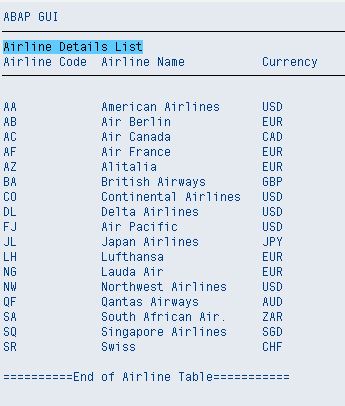



No comments:
Post a Comment